Binance is one of the leading cryptocurrency exchanges in the world, offering a wide range of trading options for various cryptocurrencies. Despite its advanced technology, users may encounter various error codes while using the platform, one of which is Binance Error Code 400. This error is an HTTP response status code that indicates that the request sent by the user to the server was invalid or incorrect.
It can cause inconvenience and frustration for users who are unable to access their accounts, execute trades, or perform other important functions on the platform. In this article, we will be exploring the causes, symptoms, and solutions to Binance Error Code 400, providing valuable information for users to resolve this issue and maintain a seamless experience on the Binance platform.
What is Binance error code 400?
Error codes are a common occurrence in any software system, and Binance is no exception. Error Code 400 is an HTTP response status code that indicates that the request sent by the client to the server was invalid. In other words, the request made by the user to access Binance was malformed or incorrect. This can happen for various reasons, including an invalid API key, an incorrect endpoint URL, missing or incorrect parameters, and rate-limiting issues. These errors can prevent users from accessing their accounts, making trades, and executing other important functions on the platform.
Understanding the causes of 400 error codes is the first step in resolving the issue. An invalid API key is one of the most common causes of this error. The API key is a unique identifier that is used to access the Binance platform programmatically. If the API key is invalid, the request sent by the user will not be processed, and an error message will be displayed on the screen.
Another common cause of the 400 error code is an incorrect endpoint URL. The endpoint URL is the address of the server that handles the request sent by the user. If the endpoint URL is incorrect, the request will not reach the server, and an error message will be displayed. Incorrect parameters are another possible cause of this error. When sending an API request, it is important to use the correct parameters. If the parameters are missing or incorrect, the request will be malformed, and an error message will be displayed.
Rate limiting is another issue that can cause Binance Error Code 400. Rate limiting is a process that limits the number of API requests that can be made in a given time period. This is done to prevent overloading the server and to ensure that the system remains stable. If the user exceeds the rate limit, an error message will be displayed, and the user will not be able to access the platform until the rate limit resets.
There are several symptoms that indicate the presence of Binance Error Code 400. The most obvious symptom is the error message displayed on the screen. This message will indicate that the request made by the user was invalid and will provide further information on the specific cause of the error. Another symptom is unsuccessful API requests. If the user is unable to access their account or execute trades, it is a clear indication that there is an issue with the API request. The inability to access the Binance platform is another symptom of this error.
Binance API 400 Bad request?
Fortunately, there are several solutions to Binance API 400 Bad request that can help users resolve the issue and regain access to their accounts. The first step in resolving the issue is to check the API key and endpoint URL. Ensure that the API key is valid and that the endpoint URL is correct. If the API key and endpoint URL are correct, it is important to ensure that the correct parameters are sent with the API request. If rate limiting is the issue, the user will need to wait for the rate-limiting to reset before accessing the platform. Finally, if the issue persists, the user can contact Binance support for further assistance.
Prevention is always better than cure, and the same applies to Binance Error Code 400. To prevent this error from happening, it is important to regularly review the API key and endpoint URL to ensure they are valid and up-to-date. Additionally, when sending API requests, it is important to use the correct parameters to ensure that the request is processed correctly. Monitoring for rate-limiting issues and staying up-to-date with Binance announcements can also help prevent the occurrence of Binance Error Code 400.
What Are the Causes of Binance Error Code 400?
- Invalid API Key: If the API key provided to access the Binance API is incorrect or invalid, Error Code 400 will be triggered.
- Incorrect Endpoint URL: If the endpoint URL used to access the Binance API is incorrect or doesn’t exist, Error Code 400 will be triggered.
- Missing or Incorrect Parameters: If the parameters required to access the Binance API are missing or incorrect, Error Code 400 will be triggered.
- Rate Limiting Issues: If the API call limit per minute or per day is exceeded or if the rate limit is reached, Error Code 400 will be triggered.
How to Fix Binance Error Code 400
The following steps will help you fix Binance Error Code 400:
Step 1: Check Your Request
The first step to fixing Binance Error Code 400 is to check your request. Ensure that the API endpoint is correct, and all the parameters are correctly specified. Check for any spelling mistakes and make sure that your request is formatted correctly.
Step 2: Clear Your Browser Cache and Cookies
Clearing your browser cache and cookies can also help fix Binance Error Code 400. Follow the instructions below to clear your browser cache and cookies:
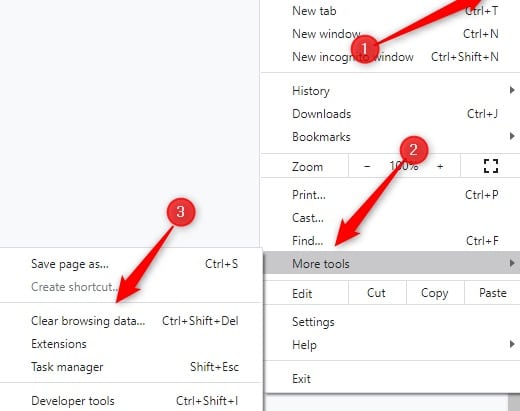
- Open your browser and click on the settings menu.
- Select “History” from the drop-down menu.
- Click on “Clear browsing data.”
- In the “Clear browsing data” window, select “Cookies and other site data” and “Cached images and files.”
- Click on “Clear data” to clear your browser cache and cookies.
Step 4: Use a Different Browser
Using a different browser can also help fix Binance Error Code 400. If you are experiencing this error on a specific browser, try using a different browser to see if the issue persists.
Step 4: Contact Binance Support
If the above steps do not work, it’s time to contact Binance support. Explain the issue you are experiencing, and they will help you resolve the issue.
Conclusion: Binance Error Code 400 is a common error that can cause inconvenience and frustration for users. Understanding the causes, symptoms, and solutions to this error is important for maintaining a seamless experience on the Binance platform. By taking preventative measures, users can reduce the likelihood of encountering this error and ensure that they have uninterrupted access to their accounts. Overall, taking a proactive approach to resolve and preventing Binance Error Code 400 is essential for a positive user experience on the Binance platform.

2 thoughts on “Binance Error Code 400: What it Means & How to Fix it”